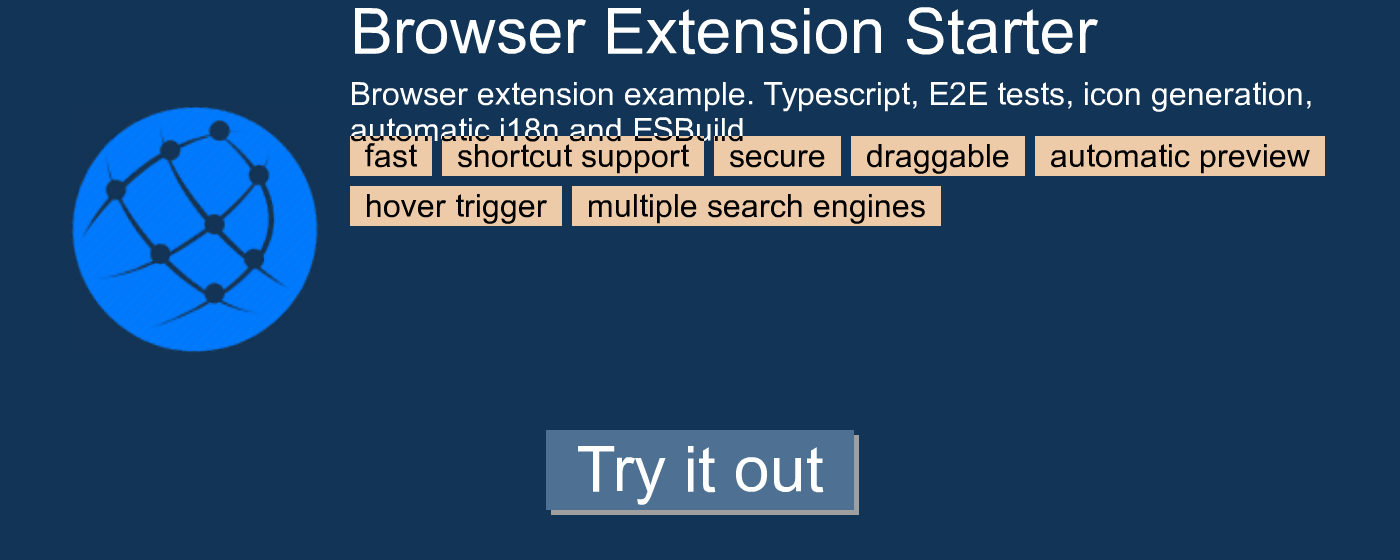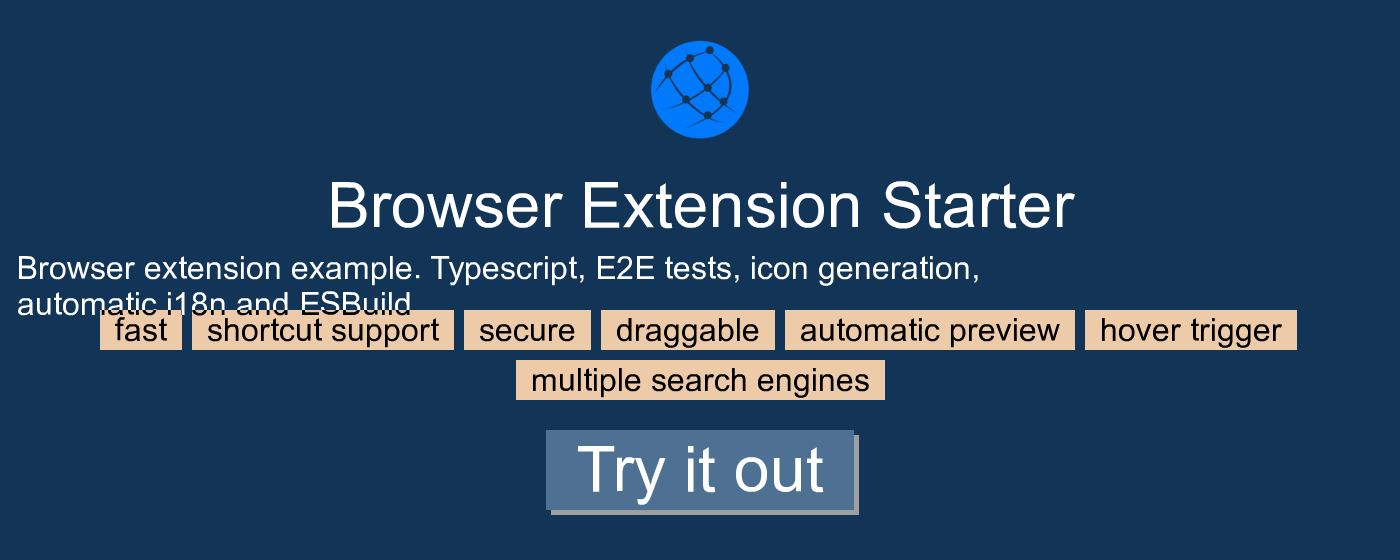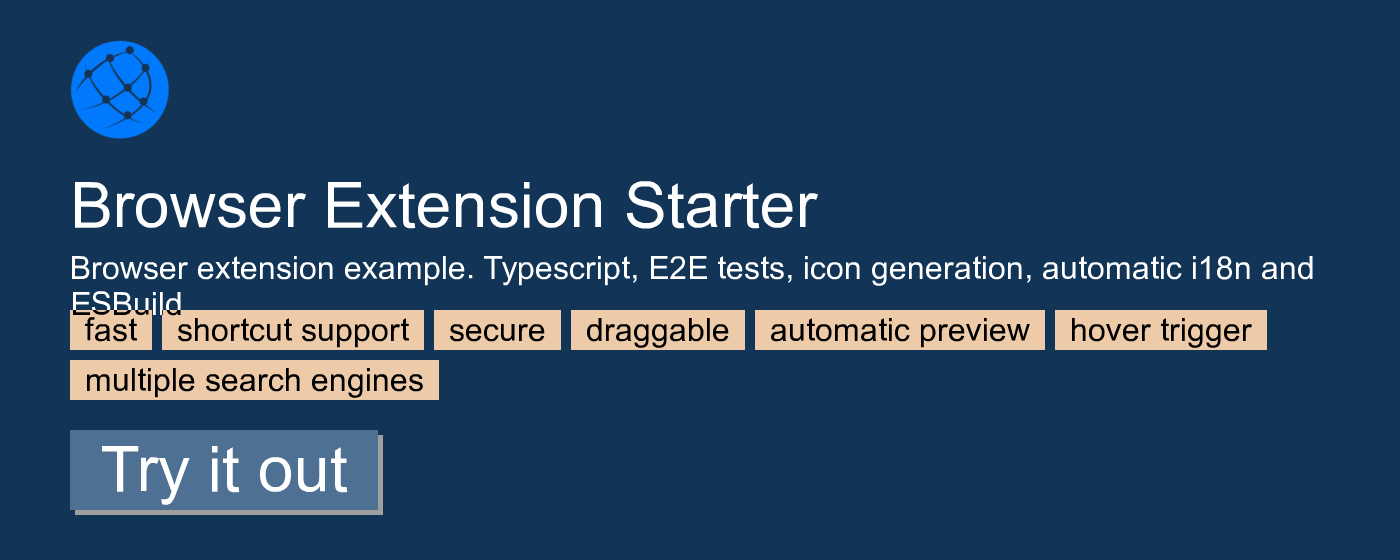Screenshot Tool
Your ultimate tool for capturing, annotating and sharing web content
Quick Setup Guide
- Click the puzzle piece icon in Chrome's toolbar
- Find "Screenshot" in the dropdown
- Click the pin icon to keep it easily accessible
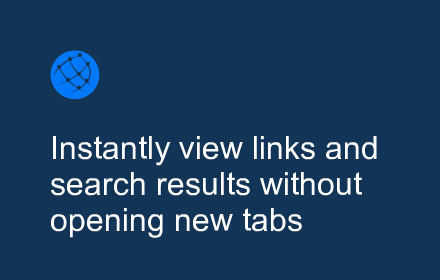
Quick Capture
Instantly capture any part of your screen with just one click. Perfect for screenshots and visual references.
Edit & Annotate
Add annotations, highlights, and text to your captures. Make your point clear with powerful editing tools.
Instant Share
Share your captures instantly via link, email, or social media. Collaboration made simple.
Getting Started
1
Click the Extension Icon
Find the Capture & Share icon in your Chrome toolbar
2
Select Capture Mode
Choose between full page, area, or element capture
3
Share Your Capture
Edit if needed, then share with anyone instantly
Press Ctrl + Shift + S to quick capture anytime