Hooray! 🎉
If you are looking at this page, you successfully
-
Cloned the repository at https://github.com/justiceo/xtension and installed all the dependencies.
-
Used ESBuild to build the source code and packaged into store-ready format.
-
Enabled dev mode on Chrome/Firefox and installed an unpacked extension...
-
or you were able to start an instance of Puppeteer with the extension installed.
I say that is great progress towards creating a browser extension.
Next: Pin it
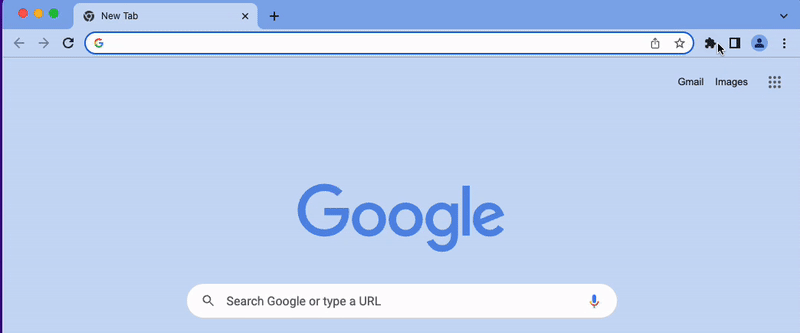
1. Click on the extensions icon.
2. Find "Browser Extension Starter" in the list of extensions.
3. Click on the pin icon on the right of this extension's icon.
All done.
