You spoke: never loaded it cannot open Calculator not appearing It doesn't work when I click on it wouldn't open just didn't even load man even though I press it does not work
There are many reasons why the calculator popup may not appear after you have summoned it and I have addressed most of them. A popular one was a dependence on Google's calculator, so if you don't have internet, or the internet is slow or Google does not serve the calculator mini app in your region, the extension would appear broken. I fixed this by implementing the calculator UI and functions from scratch.
Moreover, there are web pages that chrome would not let extensions modify for security/privacy reasons. These include the chrome webstore pages, browser pages like bookmark, and other extension's pages. The extension feels broken when a user attempts to use it on these pages. Some organizations that use Chrome Enterprise can prevent extensions from modifying certain webpages as well. Now the extension checks if the user is on any such page, and opens in a new tab with a notice instead. It may also happen if the webpage has not been reloaded after the extension was update (due to an invalidated extension context). Simply reload the page and try again
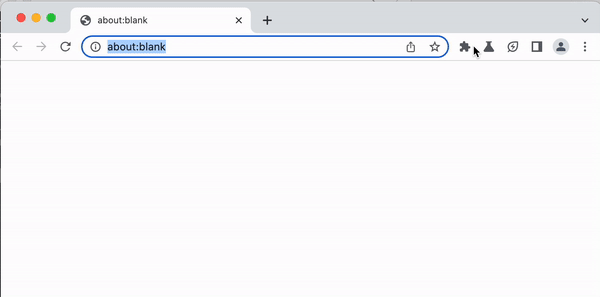
Fixed in #23g3232
You spoke: it's too big. Resizing crops out important functions... too invasive and not in my control size is big no short Not optimized for very old computers
This one was hard for me to notice as I'm typically on large displays. After extensive UI restructuring, the minimum width of the extension has gone from 695px to only 100px!
The biggest change was a shift to flexbox sizing that is responsive across both the main and cross axis. The fonts were update to get smaller as the size of the calculator shrank (independent of the size of the containing page or viewport). To support basic yet persistent calculator use-cases, the scientific functions are hidden when the calculator approaches the smallest of display widths.
You spoke: my keyboard keypad is not being allowed to be used with the calculator ... CANNOT USE KEYBOARD TO TYPE IN NUMBERS. HAD TO USE MOUSE. keybord number pad should work with calci Instacalc can handle numbers pasted in... e.g. $1,250,000
This is the third item's accordion body. It is hidden by default, until the collapse plugin adds the appropriate classes that we use to style each element. These classes control the overall appearance, as well as the showing and hiding via CSS transitions. You can modify any of this with custom CSS or overriding our default variables. It's also worth noting that just about any HTML can go within the.accordion-body,
though the transition does limit overflow.